© 2023 yanghn. All rights reserved. Powered by Obsidian
9.5. 机器翻译与数据集
要点
1. 下载和预处理数据集
#@save
d2l.DATA_HUB['fra-eng'] = (d2l.DATA_URL + 'fra-eng.zip',
'94646ad1522d915e7b0f9296181140edcf86a4f5')
#@save
def read_data_nmt():
"""载入“英语-法语”数据集"""
data_dir = d2l.download_extract('fra-eng')
with open(os.path.join(data_dir, 'fra.txt'), 'r',
encoding='utf-8') as f:
return f.read()
raw_text = read_data_nmt()
print(raw_text[:75])
Downloading ../data/fra-eng.zip from http://d2l-data.s3-accelerate.amazonaws.com/fra-eng.zip...
Go. Va !
Hi. Salut !
Run! Cours !
Run! Courez !
Who? Qui ?
Wow! Ça alors !
这里的数据集是包含标点符号的句子,每一行左边是句子英文,右边是句子法语翻译,一句话里英语单词个数和法语单词个数不一定是一样的
下载数据集后,原始文本数据需要经过几个预处理步骤。 例如,我们用空格代替不间断空格(non-breaking space), 使用小写字母替换大写字母,并在单词和标点符号之间插入空格。
#@save
def preprocess_nmt(text):
"""预处理“英语-法语”数据集"""
def no_space(char, prev_char):
return char in set(',.!?') and prev_char != ' '
# 使用空格替换不间断空格
# 使用小写字母替换大写字母
text = text.replace('\u202f', ' ').replace('\xa0', ' ').lower()
# 在单词和标点符号之间插入空格
out = [' ' + char if i > 0 and no_space(char, text[i - 1]) else char
for i, char in enumerate(text)]
return ''.join(out)
text = preprocess_nmt(raw_text)
print(text[:80])
go . va !
hi . salut !
run ! cours !
run ! courez !
who ? qui ?
wow ! ça alors !
2. 词元化
和前面的数据集 8.3 语言模型和数据集 不同,这里使用单词当做 token,source 和 target: source[i] 是源语言(这里是英语)第 i 个文本序列的词元列表, target[i] 是目标语言(这里是法语)第 i 个文本序列的词元列表。
#@save
def tokenize_nmt(text, num_examples=None): # num_examples 限制了读取最多的句子数
"""词元化“英语-法语”数据数据集"""
source, target = [], []
for i, line in enumerate(text.split('\n')):
if num_examples and i > num_examples:
break
parts = line.split('\t')
if len(parts) == 2:
source.append(parts[0].split(' '))
target.append(parts[1].split(' '))
return source, target
source, target = tokenize_nmt(text)
source[:6], target[:6]
([['go', '.'],
['hi', '.'],
['run', '!'],
['run', '!'],
['who', '?'],
['wow', '!']],
[['va', '!'],
['salut', '!'],
['cours', '!'],
['courez', '!'],
['qui', '?'],
['ça', 'alors', '!']])
#@save
def show_list_len_pair_hist(legend, xlabel, ylabel, xlist, ylist):
"""绘制列表长度对的直方图"""
d2l.set_figsize()
_, _, patches = d2l.plt.hist(
[[len(l) for l in xlist], [len(l) for l in ylist]])
d2l.plt.xlabel(xlabel)
d2l.plt.ylabel(ylabel)
for patch in patches[1].patches:
patch.set_hatch('/')
d2l.plt.legend(legend)
show_list_len_pair_hist(['source', 'target'], '# tokens per sequence',
'count', source, target);
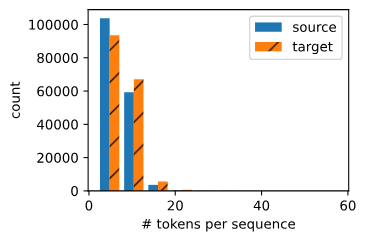
看句子的长度分布主要是为了选定 num_steps 参数,太长的话冗余信息过多,太短的话训练效果不好
3. 词表
在 8.2 文本预处理#^600580 中,构建字典,将单词转化为整数:
src_vocab = d2l.Vocab(source, min_freq=2,
reserved_tokens=['<pad>', '<bos>', '<eos>'])
# '<unk>','<pad>', '<bos>', '<eos>' 的编号依次为 0、1、2、3
len(src_vocab) #10012
这里我们将出现次数少于 2 次的低频率词元视为相同的未知(“<unk>”)词元。除此之外,我们还指定了额外的特定词元,例如在小批量时用于将序列填充到相同长度的填充词元(“<pad>”),以及序列的开始词元(“<bos>”)和结束词元(“<eos>”)。
4. 加载数据集
读取语言模型的数据需要保持固定长度,如果不够就填充 <pad>,如果长了就截取
#@save
def truncate_pad(line, num_steps, padding_token):
"""截断或填充文本序列"""
if len(line) > num_steps:
return line[:num_steps] # 截断
return line + [padding_token] * (num_steps - len(line)) # 填充
truncate_pad(src_vocab[source[0]], 10, src_vocab['<pad>'])
# [47, 4, 1, 1, 1, 1, 1, 1, 1, 1]
将特定的“<eos>”词元添加到所有序列的末尾,用于表示序列的结束。
#@save
def build_array_nmt(lines, vocab, num_steps):
"""将机器翻译的文本序列转换成小批量"""
lines = [vocab[l] for l in lines]
lines = [l + [vocab['<eos>']] for l in lines]
array = torch.tensor([truncate_pad(
l, num_steps, vocab['<pad>']) for l in lines])
valid_len = (array != vocab['<pad>']).type(torch.int32).sum(1)
# 这里除了 '<pad>' 都算 valid,也就是说序列里除了 1 都算 valid
return array, valid_len
为什么这里直接截取?不考虑截取后的序列?
因为截取固定长度的英语单词后的句子,不知道从哪里开始应该是和法语对齐的,所以后面干脆不要了。但从开头取,肯定是对齐的(尾部可能不会对齐),所以 num_step 选取稍微大一点,不要截取太多,这样信息丢失少
5. 构建训练数据
#@save
def load_data_nmt(batch_size, num_steps, num_examples=600): # 限制了读取的最大行数为 600
"""返回翻译数据集的迭代器和词表"""
text = preprocess_nmt(read_data_nmt())
source, target = tokenize_nmt(text, num_examples)
src_vocab = d2l.Vocab(source, min_freq=2,
reserved_tokens=['<pad>', '<bos>', '<eos>'])
tgt_vocab = d2l.Vocab(target, min_freq=2,
reserved_tokens=['<pad>', '<bos>', '<eos>'])
src_array, src_valid_len = build_array_nmt(source, src_vocab, num_steps)
tgt_array, tgt_valid_len = build_array_nmt(target, tgt_vocab, num_steps)
data_arrays = (src_array, src_valid_len, tgt_array, tgt_valid_len)
data_iter = d2l.load_array(data_arrays, batch_size)
return data_iter, src_vocab, tgt_vocab
train_iter, src_vocab, tgt_vocab = load_data_nmt(batch_size=2, num_steps=8)
for X, X_valid_len, Y, Y_valid_len in train_iter:
print('X:', X.type(torch.int32))
print('X的有效长度:', X_valid_len)
print('Y:', Y.type(torch.int32))
print('Y的有效长度:', Y_valid_len)
break
X: tensor([[ 7, 43, 4, 3, 1, 1, 1, 1],
[44, 23, 4, 3, 1, 1, 1, 1]], dtype=torch.int32)
X的有效长度: tensor([4, 4])
Y: tensor([[ 6, 7, 40, 4, 3, 1, 1, 1],
[ 0, 5, 3, 1, 1, 1, 1, 1]], dtype=torch.int32)
Y的有效长度: tensor([5, 3])
这里 num_examples=600 限制为600,所以字典发生改变